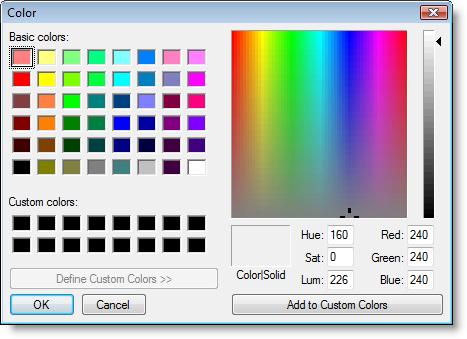
You are here: Modeling Environment > View Menu > Edit Tables > Edit Table Color
ProModel allows you to specify the table color used in edit tables.
How to change the edit table background color:
1. Select Edit Tables from the View menu.
2. Select Color from the Edit Tables submenu.
3. Choose the desired color.
4. Click OK.
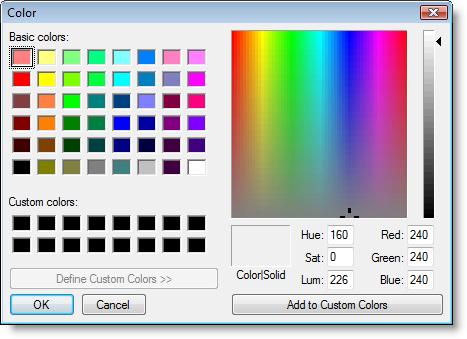
Please note
For information on creating custom colors, see Background Color.